
BetMachine helps you manage your bets by performing some of the more tedious calculations for you. It features:
- Odds converter
- Returns calculator
- Dutching calculator
- Detailed help section
Please visit the support URL before purchasing BetMachine. This contains more detailed information that will assist you in making an informed purchasing decision. We don’t want to sell you something that doesn’t meet your requirements. If you have any questions or suggestions, feel free to send us an email (details on the support page).

Odds converter
The odds converter converts between the following types of odds:
- Decimal (eg, 3, 4.25, 7.635)
- Fractional (eg, 10/11, 7/4, 11/1)
- Moneyline, or American (eg, +200, -150, +482)
- Probability (eg, 0.25, 0.333, 0.87)
BetMachine converts to “standard” fractional odds used by (UK) bookmakers—for example, decimal odds of 2.5 will be rendered as 6/4, rather than 3/2. When decimal or moneyline odds are not an exact match for any standard fractional odds the nearest standard fractional odds will be displayed.
Using the odds converter
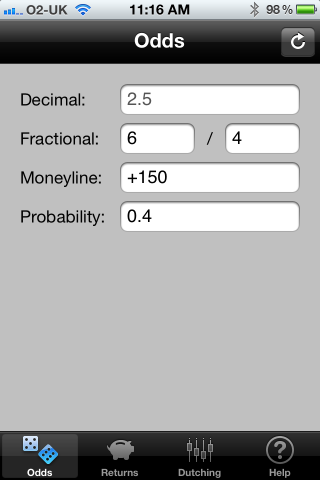
Enter the value you wish to convert from and touch the Convert Odds button. It’s as simple as that.
Conversion is from the last value changed. So, if you wish to convert from decimal to fractional odds, for example, edit the decimal odds value.
In the unlikely event that you’re converting between extremely low odds (ie, decimal odds close to 1), invalid decimal odds of 1 may be shown. This is a consequence of rounding.
Returns calculator
The returns calculator works out how much your bookmaker (with any luck) owes you. Its emphasis is on accumulator bets and it’s based on UK settling rules.
Based on your unit stake, and whether the bet is win-only or each-way, a report is generated for:
- Singles
- Accumulator
- Full cover (with and without singles)
The selections within the bet(s) can be defined in terms of:
- Odds
- Place terms (eg, 1/4)
- Rule 4 deduction, in pence/percentage (e.g. 10)
- Number of selections that tied for the win/place
- Outcome
Using the returns calculator

The unit stake is entered in the field at the top of the screen, along with whether this is a win-only or each-way bet.
Each selection in the bet (up to 20 are allowed) is entered using the “Add” button at the top-right. This displays a screen via which selections details can be specified.

Odds can be entered in decimal (eg, 2.25), fractional (eg, 5/2) or moneyline (eg, +125) format. The place terms (ie, what fraction of the odds are given for a place), the Rule 4 deduction (specified in pence), how many selections tied for the win/place and the outcome are selected using the displayed menus. If the outcome is a win, the dead-heat (ie, tied) value is deemed to apply to the win bet (ie, the place bet is settled using the full stake). Otherwise it applies to the place bet.
When you’ve entered the selection details, press the Done button at the top-right to add it to the main table. If you wish to discard the changes, select the Cancel button at the top-left. Only the values deviating from the defaults are shown in the table (except for the odds and outcome values, which are always shown). For example, if the Rule 4 deduction is 0, it’s omitted.
While on the main returns screen, you can touch a selection in the table to edit it—using the same screen as when adding a new selection.
Swiping across individual selections allows them to be deleted. If you wish to perform a calculation using new selections, the “Delete” button at the top-left will remove the existing selections (and reset the stake and each-way values).

Once you’ve entered all the bet details, touch the Generate Report button near the top of the screen to calculate and display the returns. The full cover bets are not included for more than eight selections. If you wish to keep a record of the report, you can use the “Copy” button on the top-right to copy the report text to the pasteboard. This can then be pasted into other apps that accept text (eg, mail).
Dutching calculator
Dutching (named after New York gangster “Dutch” Schultz) involves mitigating the risk of losing by backing more than one selection in a race or event.
The process involves calculating the stake to be placed on each selection, given the odds, so that the same amount of money is returned regardless of which selection wins—assuming that one of them does actually win!
BetMachine can calculate the individual selection stakes based on:
- total available stake; or
- desired profit.
Using the Dutching calculator

Enter your total stake or desired profit in the relevant field at the top of the screen.
Selections (up to 20 are allowed) are entered using the “Add” button at the top-right. This adds a selection row to the main table. The selections’ odds are then edited to reflect those available from the bookmaker. Odds can be entered in decimal (eg, 2.25), fractional (eg, 5/2) or moneyline (eg, +125) format. As new data is entered, the stakes are automatically recalculated.
The basis of the calculation is determined from the last edited value. So, if you’ve just edited the profit value, the individual selection stakes will be based on your desired profit level.
Clearly, it’s not always possible to guarantee a profit (or all bookmakers would be bankrupt). BetMachine will tell you if your desired profit cannot be realized from the selections and their prices.
Swiping across individual selections allows them to be deleted. If you wish to perform a calculation using new selections, the “Delete” button at the top-left will remove the existing selections (and clear the stake and profit fields).
Help section
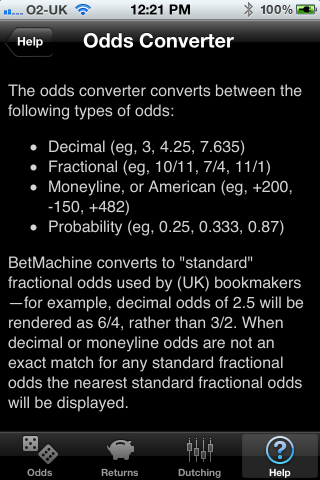
The help section contains information on all three main areas of functionality – ie, odds converter, returns calculator and Dutching calculator.
